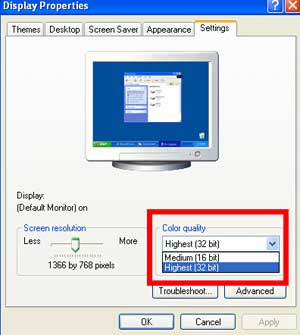Back to homepageSupport Center
This page is designed to help you fix and repair your Windows PC problems caused by error in .dll, .exe, .sys, registry, CPU, memory and device drivers in your Windows 7, Windows 8, Windows XP and Windows Vista.
If you haven't installed or downloaded DLL Tool software, please get free trial edition now.
Once you get this DLL file fixer installed, you can use it to fix, clean, repair, optimize and boost your PC. For how it works, please click the links below:
Product How-tos

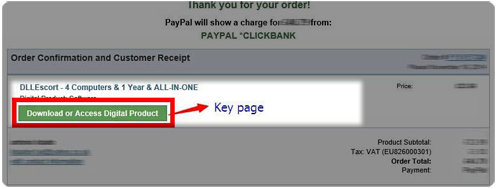
Click on Windows Start, All Programs